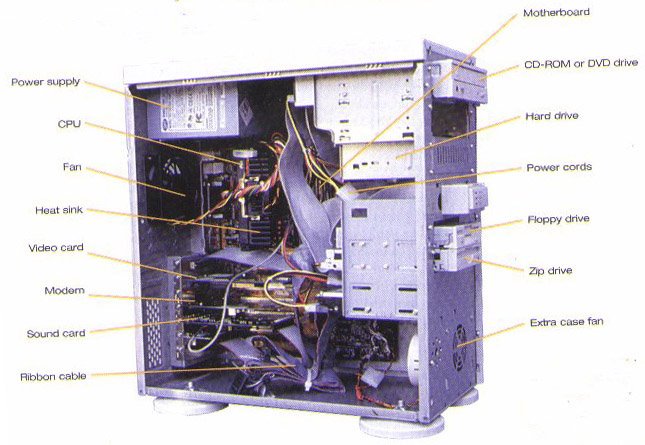Memory chipsRAMRAM is Random Access Memory. RAM is the area where your computer stores programs that you are currently running and data that you are currently working on.
RAM can be contrasted with disk storage. Disk storage holds all of your programs and all of your data -- whether you are working with them or not. When you turn off your computer, the contents of RAM instantly disappear, but the contents of your disk storage remain unharmed.
ROMRead-Only Memory or ROM is an integrated-circuit memory chip that contains configuration data. ROM is commonly called firmware because its programming is fully embedded into the ROM chip. As such, ROM is a hardware and software in one.
Because data is fully incorporated at the ROM chip's manufacture, data stored can neither be erased nor replaced. This means permanent and secure data storage. However, if a mistake is made in manufacture, a ROM chip becomes unusable. The most expensive stage of ROM manufacture, therefore, is creating the template. If a template is readily available, duplicating the ROM chip is very easy and affordable.
PROMPROM stands for Programmable Read-Only Memory. It was invented by Wen Tsing Chow in 1956. Unlike a ROM chip, a PROM chip comes from the manufacturers devoid of any programming. Programming is done by the end user or the makers of electronic devices which require a permanent data storage device. Since it is cheaper than a ROM chip, it is also useful for making experimental programming test runs. Successful programming can later on be applied to a ROM chip at manufacture.
A PROM chip can only be programmed with the desired data once. Data or programming information stored in PROM chips is permanent. A PROM chip is also non-volatile so data is not lost when power is turned off.
EPROM
EPROM or Erasable Programmable Read Only Memory was invented by Engr. Dov Frohman. It is a ROM-type chip that can hold data from 10-20 years. It is different from PROM because it can be programmed more than once. An EPROM programming is erased only through exposure to ultra violet light. The EPROM is configured or reconfigured using an EPROM programmer.
An EPROM is an array of columns and rows. Each intersection is called a cell and each cell has a floating gate transistor and a control gate transistor. These two transistors are separated by a fine oxide layer.
EEPROMEEPROM stands for Electrically Erasable Programmable Read-Only Memory. An EEPROM is like an EPROM chip since it can be written in or programmed more than once. Unlike the EPROM chip, however, an EEPROM chip need not be taken out of the computer or electronic device of which it is part when a new program or data needs to be written on it.
Selective programming can be done to an EEPROM chip. The user can alter the value of certain cells without needing to erase the programming on other cells. Thus, sections of data can be erased and replaced without needing to alter the rest of the chip's programming.
PORTSOn computer and telecommunication devices, a port (noun) is generally a specific place for being physically connected to some other device, usually with a socket and plug of some kind. Typically, a personal computer is provided with one or more serial ports and usually one parallel port. The serial port supports sequential, one bit-at-a-time transmission to peripheral devices such as scanners and the parallel port supports multiple-bit-at-a-time transmission to devices such as printers.
In programming, a port (noun) is a "logical connection place" and specifically, using the Internet's protocol, TCP/IP, the way a client program specifies a particular server program on a computer in a network. Higher-level applications that use TCP/IP such as the Web protocol, Hypertext Transfer Protocol, have ports with preassigned numbers. These are known as "well-known ports" that have been assigned by the Internet Assigned Numbers Authority (IANA). Other application processes are given port numbers dynamically for each connection. When a service (server program) initially is started, it is said to bind to its designated port number. As any client program wants to use that server, it also must request to bind to the designated port number.
In programming, to port (verb) is to move an application program from an operating system environment in which it was developed to another operating system environment so it can be run there. Porting implies some work, but not nearly as much as redeveloping the program in the new environment. open standard programming interface (such as those specified in X/Open's 1170 C language specification and Sun Microsystem's Java programming language) minimize or eliminate the work required to port a program. Also see portability.
BUSESA bus is a set (group) of parallel lines that information (data, addresses, instructions, and other information) travels on inside a computer. Information travels on buses as a series of electrical pulses, each pulse representing a one bit or a zero bit (there are trinary, or three-state, buses, but they are rare). Some writers use the term buss with a double ‘s’.
The size or width of a bus is how many bits it carries in parallel. Common bus sizes are: 4 bits, 8 bits, 12 bits, 16 bits, 24 bits, 32 bits, 64 bits, 80 bits, 96 bits, and 128 bits.
The speed of a bus is how fast it moves data along the path. This is usually measured in MegaHertz (MHz) or millions of times a second.
The capacity of a bus is how much data it can carry in a second. In theory this is determined by multiplying the size of the bus by the speed of the bus, but in practice there are many factors that slow down a bus, including wait cycles (waiting for memory or another device to have information ready).
Some recent buses move two sets of data through the bus during each cycle (one after the other). This is called double pumping the bus.
An internal bus is a bus inside the processor, moving data, addresses, instructions, and other information between registers and other internal components or units.
An external bus is a bus outside of the processor (but inside the computer), moving data, addresses, and other information between major components (including cards) inside the computer.
A bus master is a combination of circuits, control microchips, and internal software that control the movement of information over a bus. The internal software (if any) is contained inside the bus master and is separate from the main processor.
A processor bus is a bus inside the processor. Some processor designs simplify the internal structure by having one or two processor buses. In a single processor bus system, all information is carried around inside the processor on one processor bus. In a dual processor bus system, there is a source bus dedicated to moving source data and a destination bus dedicated to moving results. An alternative approach is to have a lot of small buses that connect various units inside the processor. While this design is more complex, it also has the potential of being faster, especially if there are multiple units within the processor that can perform work simultaneously (a form of parallel processing).
A system bus connects the main processor with its primary support components, in particular connecting the processor to its memory. Depending on the computer, a system bus may also have other major components connected.
A data bus carries data. Most processors have internal data buses that carry information inside the processor and external data buses that carry information back and forth between the processor and memory.
An address bus carries address information. In most processors, memory is connected to the processor with separate address and data buses. The processor places the requested address in memory on the address bus for memory or the memory controller (if there is more than one chip or bank of memory, there will be a memory controller that controls the banks of memory for the processor). If the processor is writing data to memory, then it will assert a write signal and place the data on the data bus for transfer to memory. If the processor is reading data from memory, then it will assert a read signal and wait for data from memory to arrive on the data bus.
In some small processors the data bus and address bus will be combined into a single bus. This is called multiplexing. Special signals indicate whether the multiplexed bus is being used for data or address. This is at least twice as slow as separate buses, but greatly reduces the complexity and cost of support circuits, an important factor in the earliest days of computers, in the early days of microprocessors, and for small embedded processors (such as in a microwave oven, where speed is unimportant, but cost is a major factor).
An instruction bus is a specialized data bus for fetching instructions from memory. The very first computers had separate storage areas for data and programs (instructions). John Von Neumann introduced the von Neumann architecture, which combined both data and instructions into a single memory, simplifying computer architecture. The difference between data and instructions was a matter of interpretation. In the 1970s, some processors implemented hardware systems for dynamically mapping which parts of memory were for code (instructions) and which parts were for data, along with hardware to insure that data was never interpretted as code and that code was never interpretted as data. This isolation of code and data helped prevent crashes or other problems from “runaway code” that started wiping out other programs by incorrectly writing data over code (either from the same program or worse from some other user’s software). In more recent innovation, super computers and other powerful processors added separate buses for fetching data and instructions. This speeds up the processor by allowing the processor to fetch the next instruction (or group of instructions) at the same time that it is reading or writing data from the current or preceding instruction.
A memory bus is a bus that connects a processor to memory or connects a processor to a memory controller or connects a memory controller to a memory bank or memory chip.
A cache bus is a bus that connects a processor to its internal (L1 or Level 1) or external (L2 or Level 2) memory cache or caches.
An I/O bus (for input/output) is a bus that connects a processor to its support devices (such as internal hard drives, external media, expansion slots, or peripheral ports). Typically the connection is to controllers rather than directly to devices.
A graphics bus is a bus that connects a processor to a graphics controller or graphics port.
A local bus is a bus for items closely connected to the processor that can run at or near the same speed as the processor itself.
LOCAL busesISA (Industry Standard Architecture) is a bus system for IBM PCs and PC clones. The original standard, from 1981, was an 8 bit bus that ran at 4.77 MHz. In 1984, with the introduction of the IBM AT computer (which used the 80286 processor, introduced by Intel in 1982), ISA was expanded to a 16 bit bus that ran at 8.3 MHz.
MCA (Micro Channel Architecture) is a 32 bit bus introduced in 1987 by IBM with the PS/2 computer that used the Intel 80386 processor. IBM attempted to license MCA bus to other manufacturers, but they rejected it because of the lack of ability to use the wide variety of existing ISA devices. IBM continues to use a modern variation of MCA in some of its server computers.
EISA (Extended Industry Standard Architecture) is a 32 bit bus running at 8.3 MHz created by the clone industry in response to the MCA bus. EISA is backwards compatible so that ISA devices could be connected to it. EISA also can automatically set adaptor card configurations, freeing users from having to manually set jumper switches.
NuBus is a 32 bit bus created by Texas Instruments and used in the Macintosh II and other 680x0 based Macintoshes. NuBus supports automatic configuration (for “plug and play”).
VL bus (VESA Local bus) is created in 1992 by the Video Electronics Standards Association for the Intel 80486 processor. The VL bus is 32 bits and runs at 33 MHz. The VL bus requires use of manually set jumper switches.
PCI (Peripheral Component Interconnect) is a bus created by Intel in 1993. PCI is available in both a 32 bit version running at 33 MHz and a 64 bit version running at 66 MHz. PCI supports automatic configuration (for “plug and play”). PCI automatically checks data transfers for errors. PCI uses a burst mode, increasing bus efficiency by sending several sets of data to one address.
DIB (Dual Independent Bus) was created by Intel to increase the performance of frontside L2 cache.
SECC (Single Edge Contact Cartridge) was created by Intel for high speed backside L2 cache.
AGP (Accelerated Graphics Port) was created by Intel to increase performance by separating video data from the rest of the data on PCI I/O buses. AGP is 32 bits and runs at 66 MHz. AGP 2X double pumps the data, doubling the amount of throughput at the same bus width and speed. AGP 4X runs four sets of data per clock, quadrupling the throughput.
DRDRAM was a memory bus created by Rambus to increase speed of connections between the processor and memory. DRDRAM is a 33 bit bus running at 800 MHz. 16 bits are for data, with the other 17 bits reserved for address functions.
 The X1950 main upgrade compared to the X1900 series specification wise is the increased memory bandwidth, as the memory chips are now running at 1000 Mhz (x2 DDR: 2000 Mhz - 2 Ghz). To achieve this speed ATI is using GDDR4 memory chips, these are blistering fast but don?t need extreme cooling to run at these speeds. Speaking about cooling, the new reference heatsink on this video card is quite a step up from the previous one. It?s larger, redder and looks to provide a better noise/performance ratio than any other high end ATI VGA card has had before.
The X1950 main upgrade compared to the X1900 series specification wise is the increased memory bandwidth, as the memory chips are now running at 1000 Mhz (x2 DDR: 2000 Mhz - 2 Ghz). To achieve this speed ATI is using GDDR4 memory chips, these are blistering fast but don?t need extreme cooling to run at these speeds. Speaking about cooling, the new reference heatsink on this video card is quite a step up from the previous one. It?s larger, redder and looks to provide a better noise/performance ratio than any other high end ATI VGA card has had before.





 As a result, the board supports four SerialATA channels which allow setting up two RAID arrays of levels 0,1 or MatrixRAID.
As a result, the board supports four SerialATA channels which allow setting up two RAID arrays of levels 0,1 or MatrixRAID.